Accessing your LCA email and Shared Mailbox Online
How to access your email address
Go to http://www.lca.org.au. At the top of the page, you will see a button labeled LCA Portal.
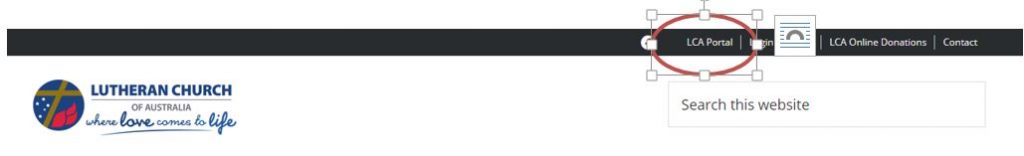
When you click on this link you will be presented with the page shown below:
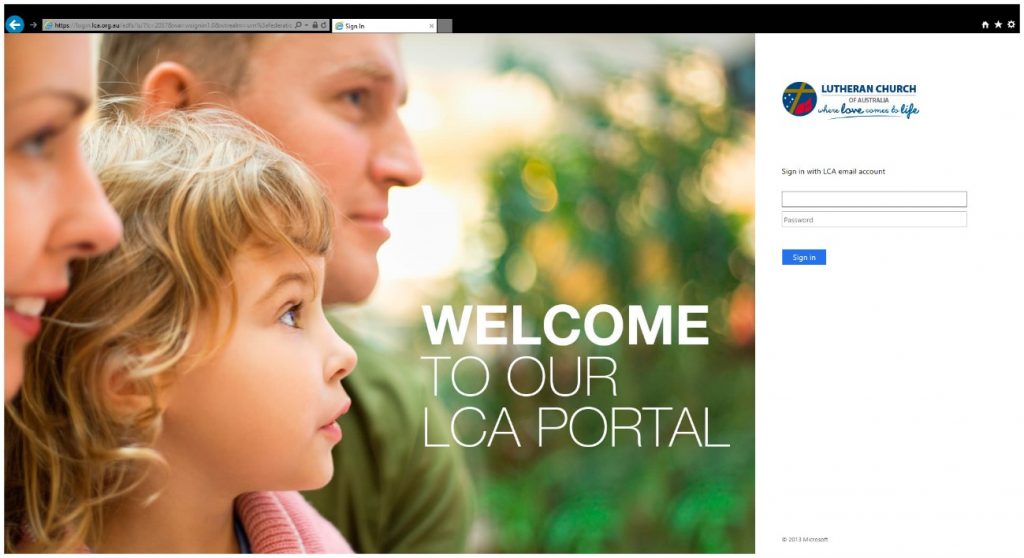
Enter your email and your LCA password – click Sign in.
When you have logged on you will directed to the main page of the LCA Portal.
The portal will look like the screen below (subject to change as this is growing)
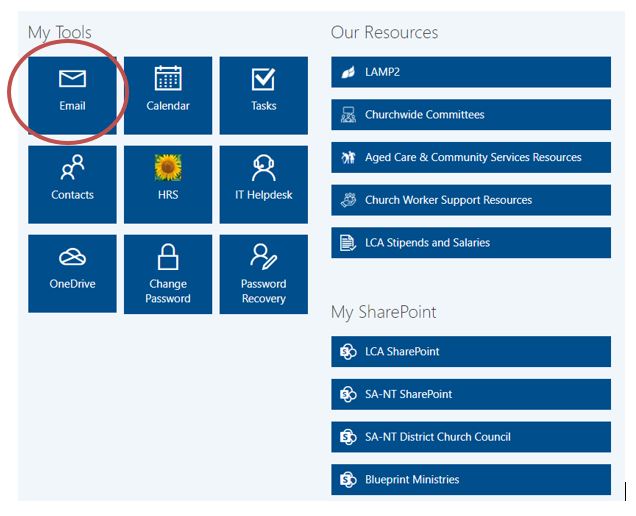
How to access your Emails:
You can access your Mail by going to the mail icon as shown in the diagram above.
When you click this icon, you will be asked this question for the first time you log in:
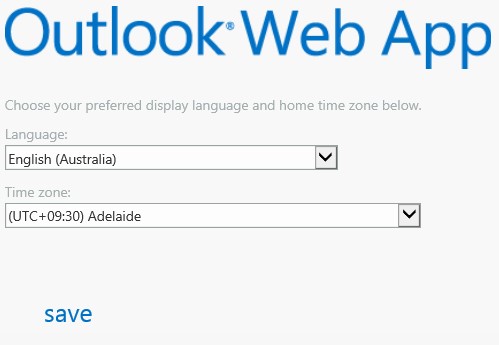
Enter the language as English (Australia)
Select the correct time zone for your area and “Save”
You will then have access to you mail box.
How to access a Shared Mailbox:
To access a Shared Mailbox via the LCA Portal, begin with logging into your LCA email account by clicking on Mail.
Click on your name – Found in the top right hand corner of the screen and select the option to ‘Open another mailbox…’
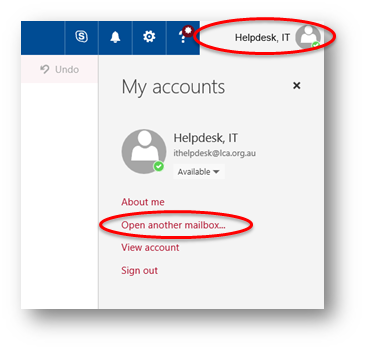
Start typing in the name of the Shared Mailbox you wish to open into the mailbox field until you see it appear in the dropdown box. Select the mailbox and click ‘Open’.
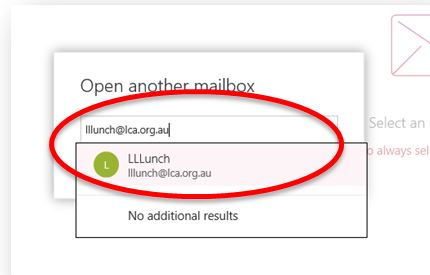
The Shared Mailbox will then open in a new window.
